I used GRD4, GR2 and GR3. It’s naturally getting advanced as functionality. With that, the agility to take snapshots has been most improved point.

Shun-ichi TAKEISHI Personal Website
I used GRD4, GR2 and GR3. It’s naturally getting advanced as functionality. With that, the agility to take snapshots has been most improved point.
It has passed over three years after moved to here from Japan. Actually i brought F1 ticket 3 years ago when i moved to Singapore. But that time, I couldn’t watch in place since I caught a cold that time. This was first time to watch F1 Main racing in Singapore.
As it’s well known, there were many time to face car incident and ran safety car during racing, because Singapore F1 GP course is very difficult one by many sharp curve.





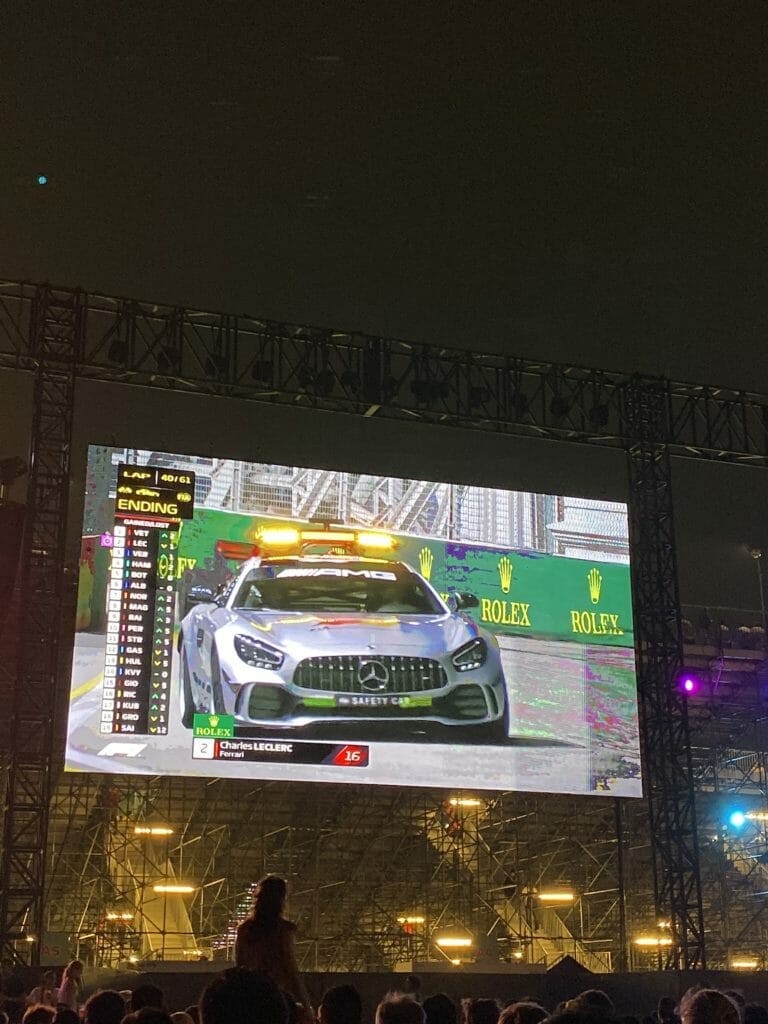

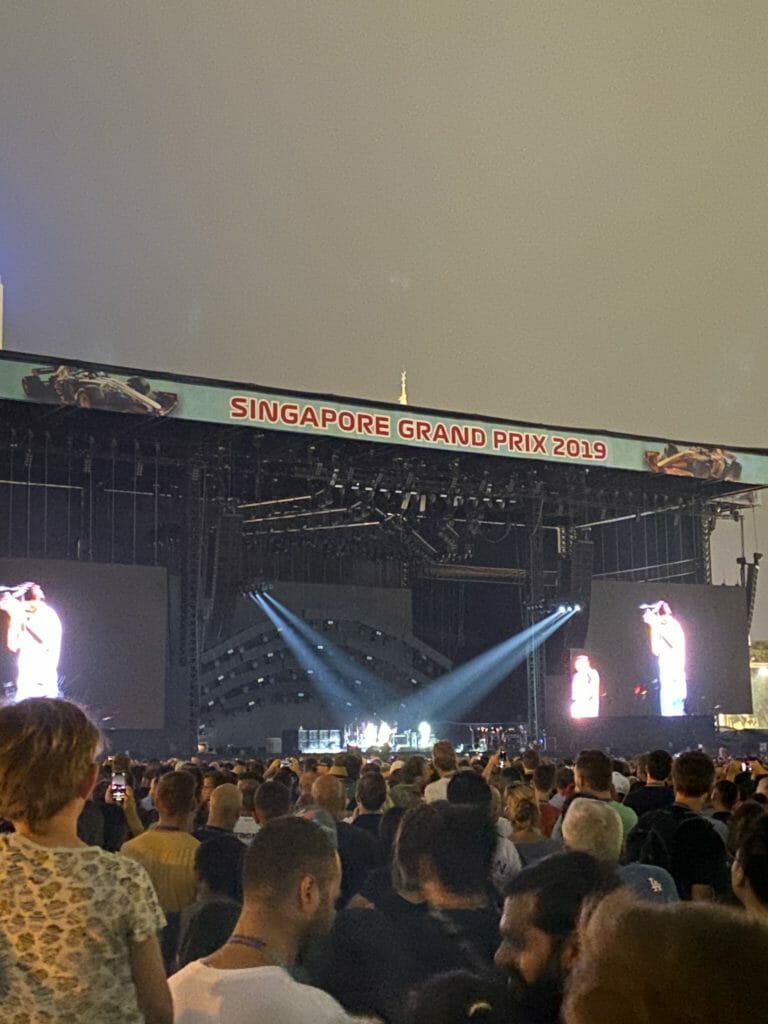
Usually I took photo by iPhone X. Needless to say, it’s so easy and qualified without any careless. No one doubt that reason. But iPhone’s setting is too much automated and i Guess it’s possible to offer functionality to configure some detail setting, Apple doesn’t do that as usability point of view.  So to take more photo with some condition, I prefer to use Digital Cameras. But one of that is DSLR camera, it’s so functional and easily take good and Vivid photo. Issue of that, heavy and big for mobility. It depends on situation, but not suitable for travel and daily use. So my second one is compact camera. Although just saying compact camera, There are many type of that. My favourite one is Ricoh GR serious. It doesn’t have zoom lens and flash which major compact camera has. But GR serious can take good snapshot in any situation with vivid colours. started to use this from GR Digital 4, GR 2 and now i just replace to latest version of GR, “GR 3” from GR 2. Compared with previous one, Usability for navigation on Camera has been improved and added some useful function without grade down. Below is one of the photo took by GR3 last week. I’m really enjoy to more take photo with this.
So to take more photo with some condition, I prefer to use Digital Cameras. But one of that is DSLR camera, it’s so functional and easily take good and Vivid photo. Issue of that, heavy and big for mobility. It depends on situation, but not suitable for travel and daily use. So my second one is compact camera. Although just saying compact camera, There are many type of that. My favourite one is Ricoh GR serious. It doesn’t have zoom lens and flash which major compact camera has. But GR serious can take good snapshot in any situation with vivid colours. started to use this from GR Digital 4, GR 2 and now i just replace to latest version of GR, “GR 3” from GR 2. Compared with previous one, Usability for navigation on Camera has been improved and added some useful function without grade down. Below is one of the photo took by GR3 last week. I’m really enjoy to more take photo with this.
I 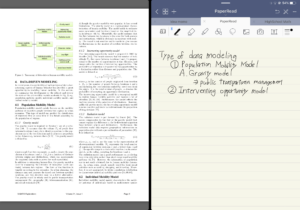 should have used this functionality of iPad from beginning. But my expectation and usage of iPad will be dramatically changed by utilizing multi tasking. Since i wanted fully use iPad for my personal study same as physical note book, that’s why i renewed iPad with Apple Pencil. But for a while, completely forgot this function. Somehow I realised this functionality and reached to conclusion as best for me.
should have used this functionality of iPad from beginning. But my expectation and usage of iPad will be dramatically changed by utilizing multi tasking. Since i wanted fully use iPad for my personal study same as physical note book, that’s why i renewed iPad with Apple Pencil. But for a while, completely forgot this function. Somehow I realised this functionality and reached to conclusion as best for me.
Why i felt this is best for me is my preference way to learn something is by hand writing. Maybe it’s not easy to fully memorise, but it easily understand . And it’s very compact on the desk and everywhere, don’t need to open notebook and textbook together, also don’t need to take all books to everywhere. Most of book i have are held on Kindle or Kobo, also scanned on Good Reader, and recent papers are almost provided by PDF. So physical paper are not required. All are available on iPad. based on this environment, I can maximise my limited and small piece of time for those study. It’s kind of revolution for me.
Upgraded my iPad Pro from 2017 model to 2018. It’s a bit waste upgrade since only one generation difference. But I used to use Face ID and and USB type C interface on iPhone X and MacBook Air 2018. Wanted to fully replace it.

From today, started new one like above. Only missing out functionality with Smart Keyboard Folio is Low angle to write something by pencil. To write by pencil, Low angle is best same as paper or physical campus. But not supported this model. But another functionalities are awesome as I expected. But How I can frequently or fully use those one is alwasy issue….